画面の色の変更
マテリアルテーマを使用して画面の色を変更。
マテリアルデザインはAndroid5.0(API level 21)から導入され、マテリアルテーマによる画面の色の変更やリストやアニメーションによる遷移などを作成できる。 ※マテリアルデザインのガイドライン
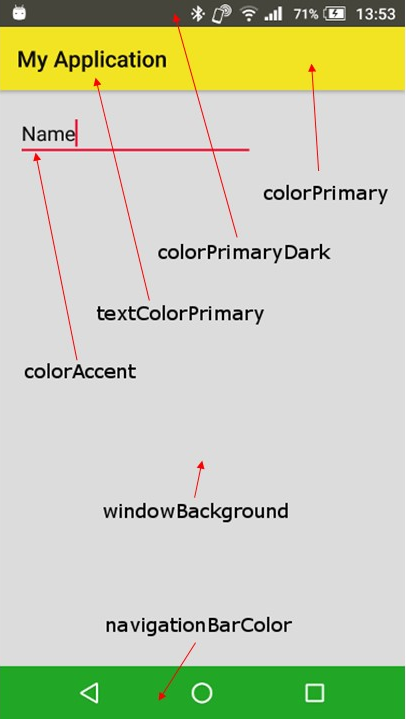
色を設定するにはスタイル(スタイルでは他に文字サイズなどを設定)ファイルであるres\valuesフォルダのstyle.xmlの編集します。
AppTheme(AndroidManifest.xmlで設定)という名前でスタイルを定義し、AppCompatというAndroidが用意しているテーマを使用する。
<resources>
<style name="AppTheme" parent="Theme.AppCompat">
<!-- ActionBarの背景色 -->
<item name="colorPrimary">@color/colorPrimary</item>
<!-- ステータスバーの背景色 -->
<item name="colorPrimaryDark">@color/colorPrimaryDark</item>
<!-- TabLayoutの下線やRadioButton選択時などの色 -->
<item name="colorAccent">@color/colorAccent</item>
<!--ActionBarの文字色 -->
<item name="android:textColorPrimary">@color/textColorPrimary</item>
<!-- ウィンドウ背景色 -->
<item name="android:windowBackground">@color/windowBackground</item>
<!-- ナビゲーションバー(戻るキー・ホームキーなどがあるバー)の背景色 -->
<item name="android:navigationBarColor">@color/navigationBarColor</item>
</style>
</resources>スタイルやレイアウトに使用するカラーコードを設定するにはres\valuesフォルダのcolor.xmlを編集します。
<?xml version="1.0" encoding="utf-8"?>
<resources>
<!-- ActionBarの背景色 -->
<color name="colorPrimary">#f2e422</color>
<!-- ステータスバーの背景色 -->
<color name="colorPrimaryDark">#46453b</color>
<!-- TabLayoutの下線やRadioButton選択時などの色 -->
<color name="colorAccent">#ed082e</color>
<!-- ActionBarの文字色 -->
<color name="textColorPrimary">#110f12</color>
<!-- ウィンドウ背景色 -->
<color name="windowBackground">#a9a9a9</color>
<!-- ナビゲーションバー(戻るキー・ホームキーなどがあるバー)の背景色 -->
<color name="navigationBarColor">#21a625</color>
</resources>MainActivity.javaの設定例
AppCompatActivityクラスを継承(extends)。
package sample.co.jp.myapplication;
import android.support.v7.app.AppCompatActivity;
import android.os.Bundle;
public class MainActivity extends AppCompatActivity {
@Override
protected void onCreate(Bundle savedInstanceState) {
super.onCreate(savedInstanceState);
setContentView(R.layout.activity_main);
}
}
AndroidManifest.xmlの設定例
アプリのテーマ(10行目android:theme)で@style/AppThemeを適用。
<?xml version="1.0" encoding="utf-8"?>
<manifest xmlns:android="https://schemas.android.com/apk/res/android"
package="sample.co.jp.myapplication">
<application
android:allowBackup="true"
android:icon="@mipmap/ic_launcher"
android:label="@string/app_name"
android:supportsRtl="true"
android:theme="@style/AppTheme">
<activity android:name=".MainActivity">
<intent-filter>
<action android:name="android.intent.action.MAIN"/>
<category android:name="android.intent.category.LAUNCHER"/>
</intent-filter>
</activity>
</application>
</manifest>
属性
| 属性 | 説明 |
|---|---|
| colorPrimary | アクションバーの背景色 |
| colorPrimaryDark | ステータスバーの背景色 |
| navigationBarColor | ナビゲーションバーの背景色 |
| windowBackground | アプリケーションボディの背景色 |
| textColorPrimary | アクションバーのタイトル文字色 |
| colorAccent | コントロールの基本色 |